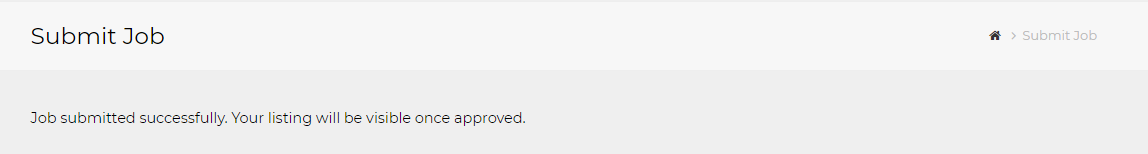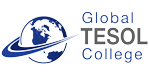1.) Log-in to your account
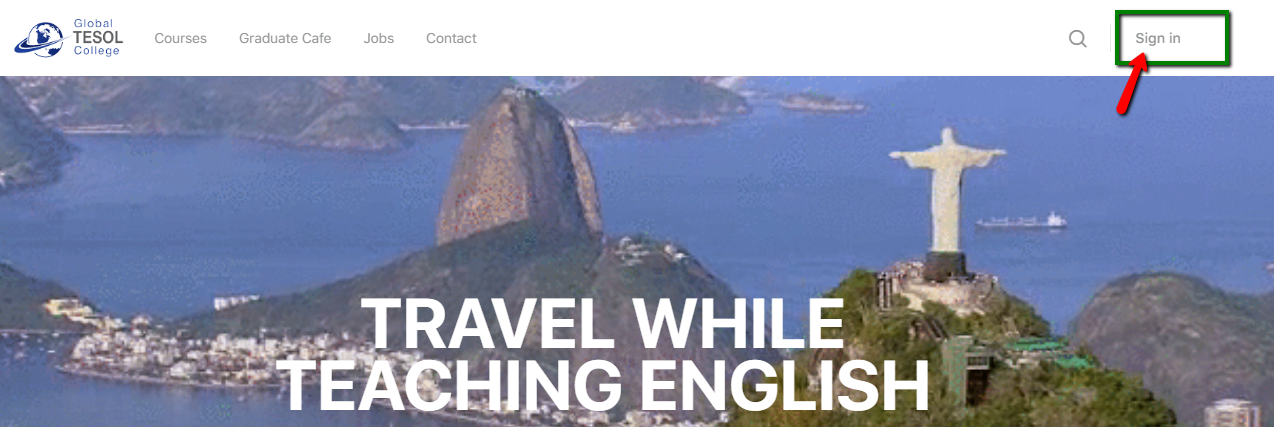
2.) You will see a Menu above. Click “Jobs” Menu.
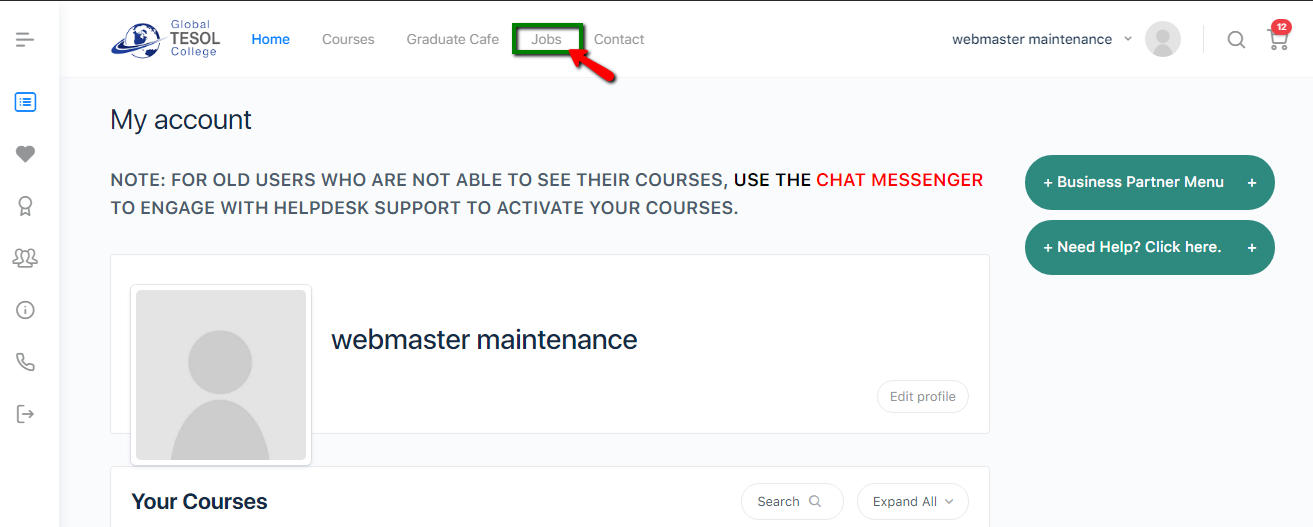
(You are now redirected in the “Jobs” Page.)
3.) In the “Jobs” page, scroll down a little bit. You will find a “Post Job” button. Click that.
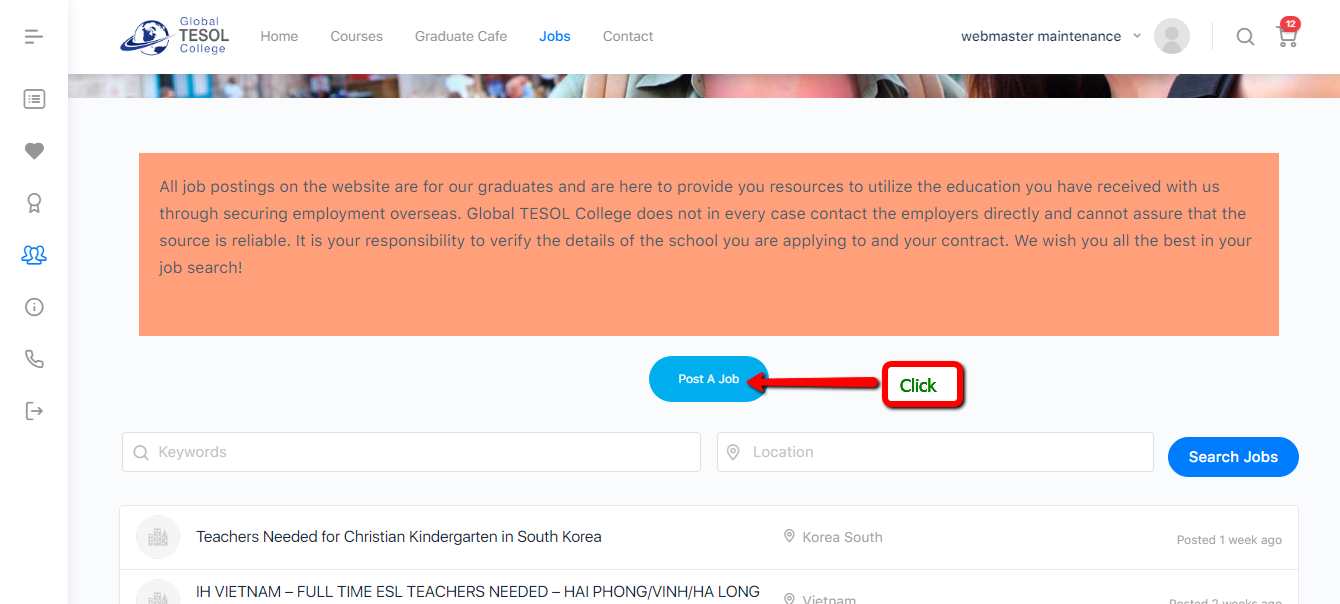
Posting A Job
1.) To create a Job Post, just fill out the indicated fields in this page.
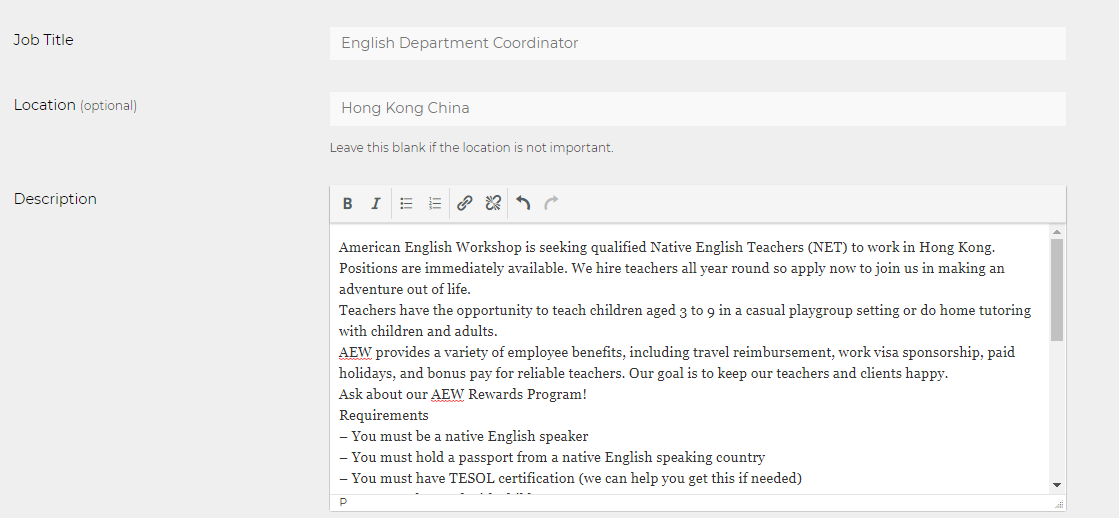
Note: In the “Application email/URL” field, provide the Email/URL where the applicants should submit their application for the job you are posting.
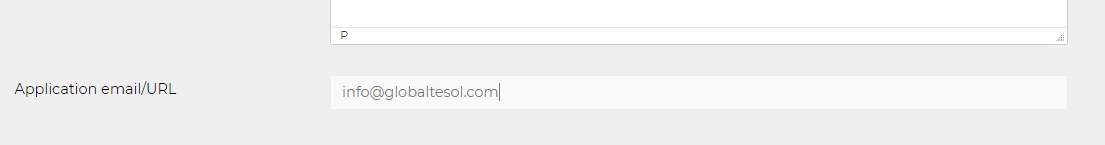
2.) When you’re done filling out all the job fields, scroll down at the bottom and click “Preview” button.
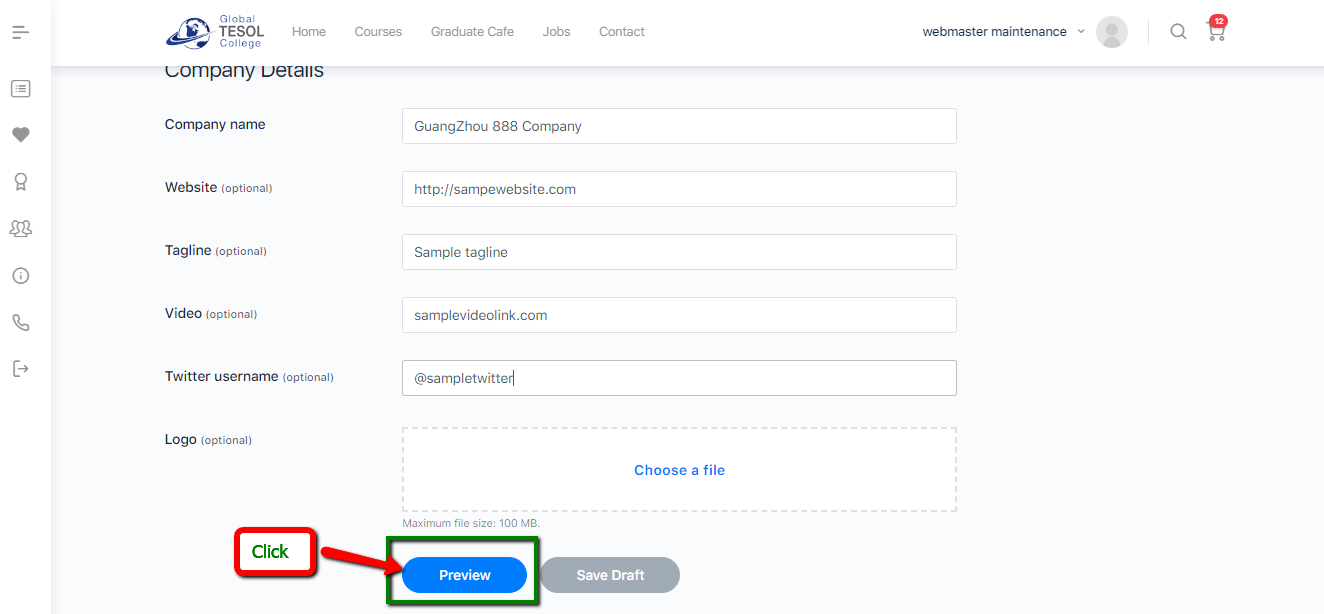
3.) The Preview Page will show you how your job post would actually look like when applicants view them.
4.) If you’re satisfied with your job post, click “Submit Listing” button to post it. But if not, you can still change your post by clicking “Edit Listing” button.
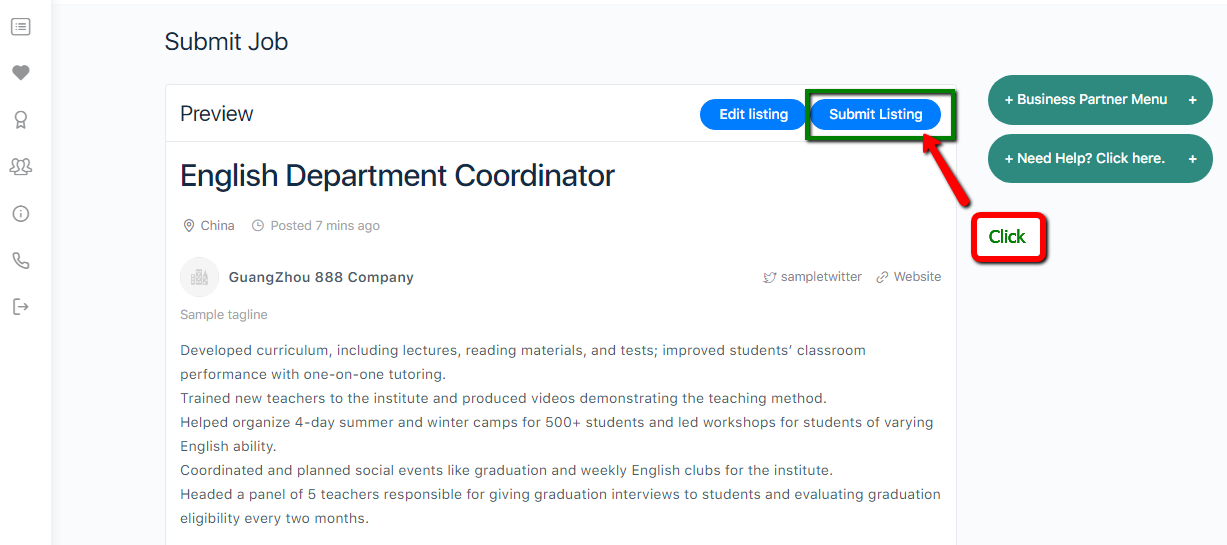
5.) After submitting your job post. You will receive the message below.