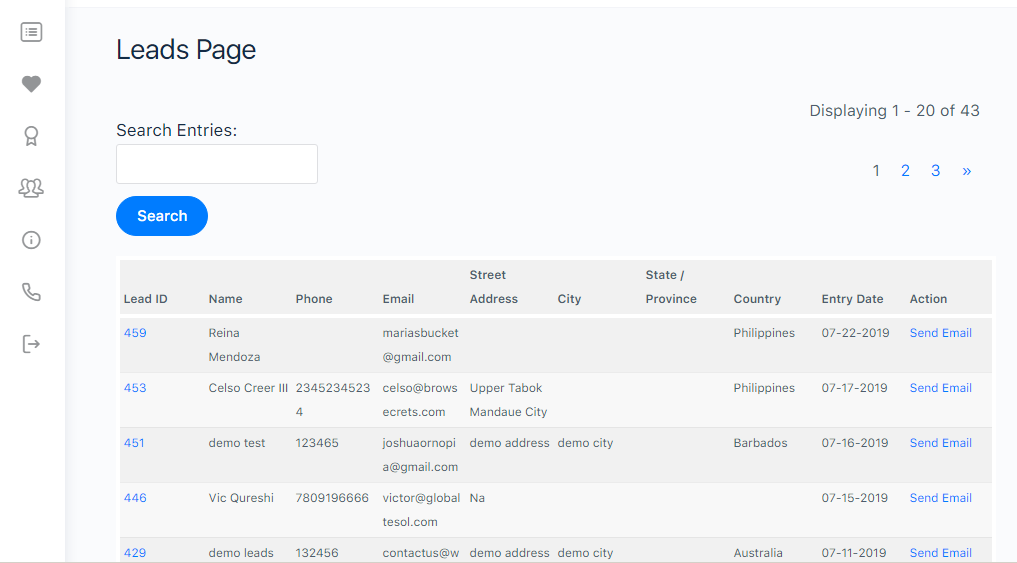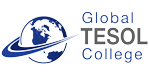ADDING LEADS MANUALLY
1.) Log-in to your account
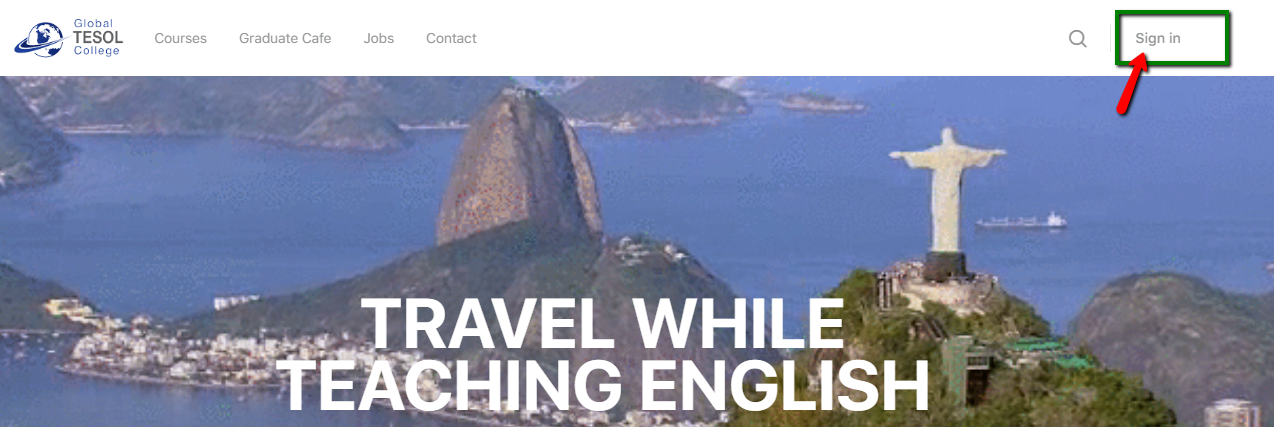
2.) Click “Business Partner” menu. And then click “Manually Add Leads”.

3.) You will be re-directed to “Info Package” page. Just fill out all the information about your lead.
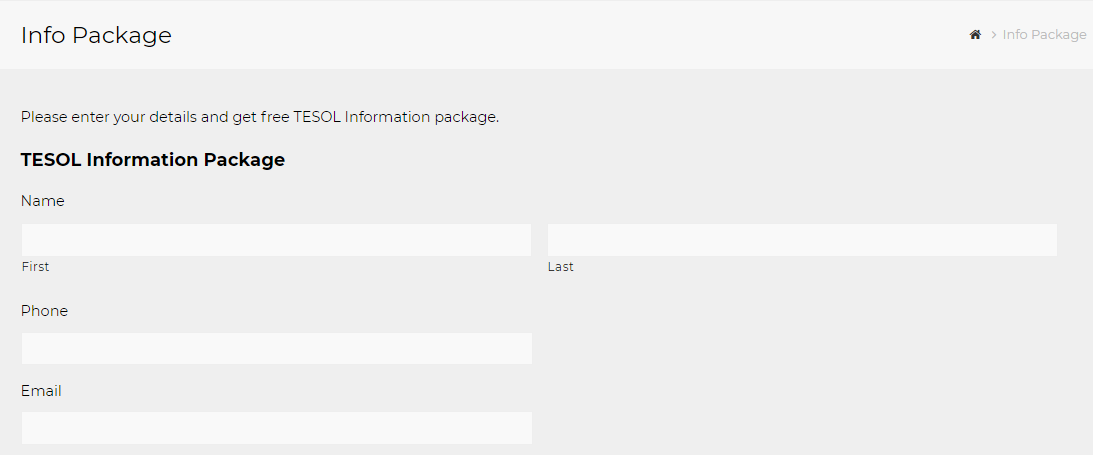
4.) Lastly, click Submit button to save all the information.
VIEWING THE LEADS
After following the steps above and successfully created a lead manually, now you might want to view all the leads that are created. Follow these easy steps:
1.)Click “Business Partner” menu. And then click “View / Edit Leads Database”.
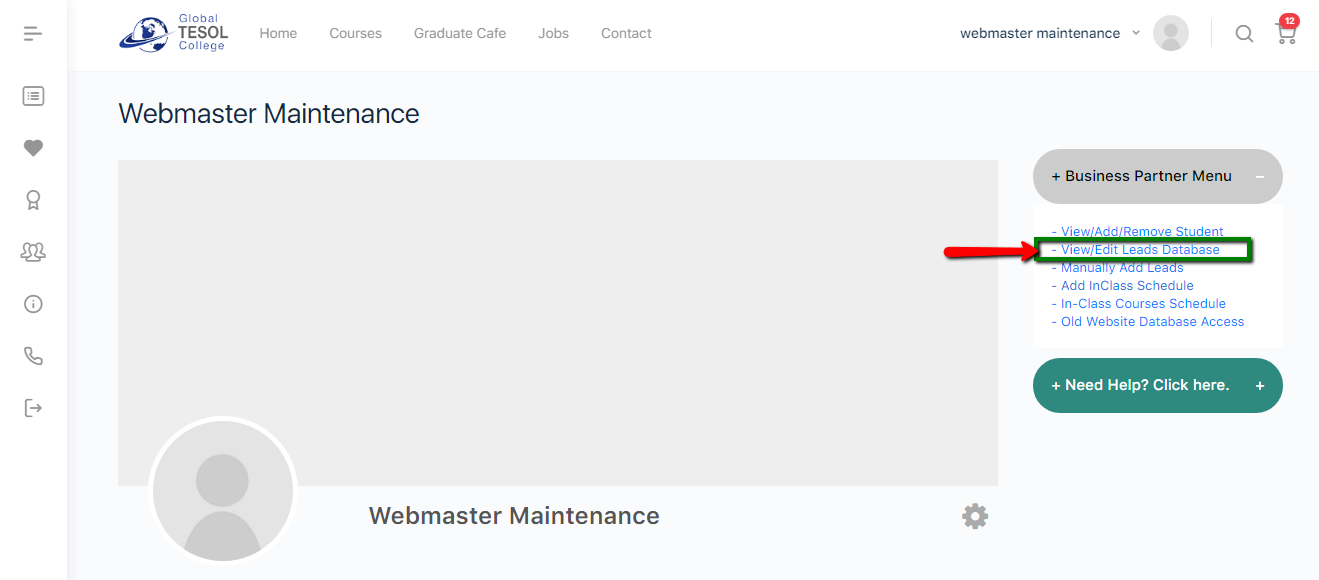
2. )Finally, You will then be re-directed to the “Leads Page”. You’re Done!