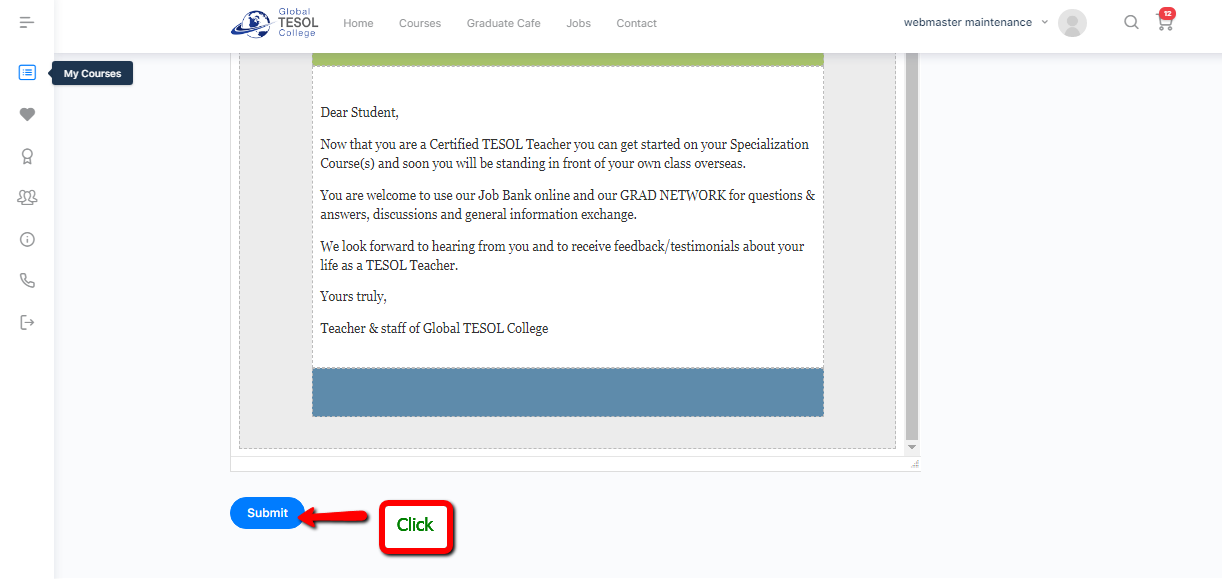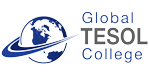1.) Log-in to your account
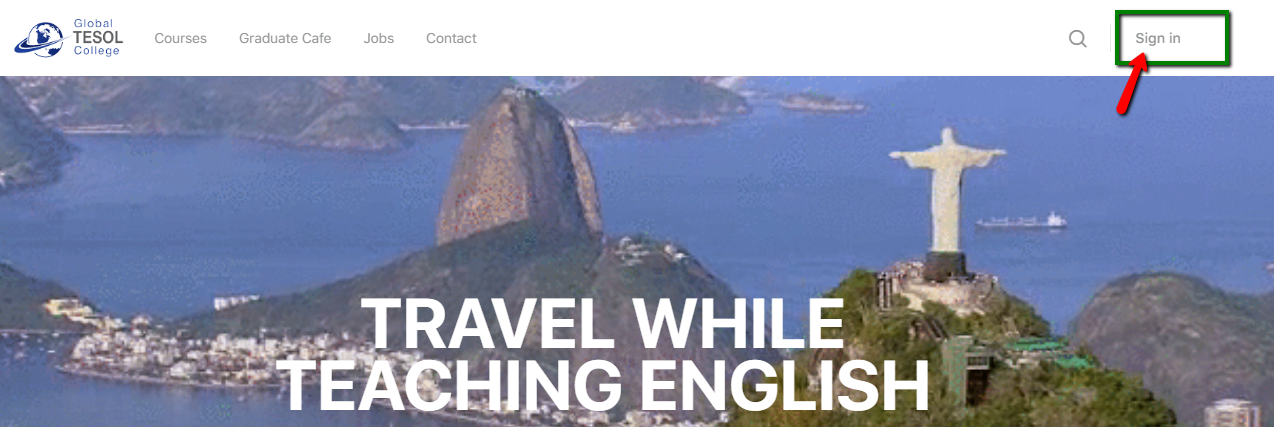
2.) Click “Business Partner Menu” in the sidebar. Then click “View/Edit Leads Database” .
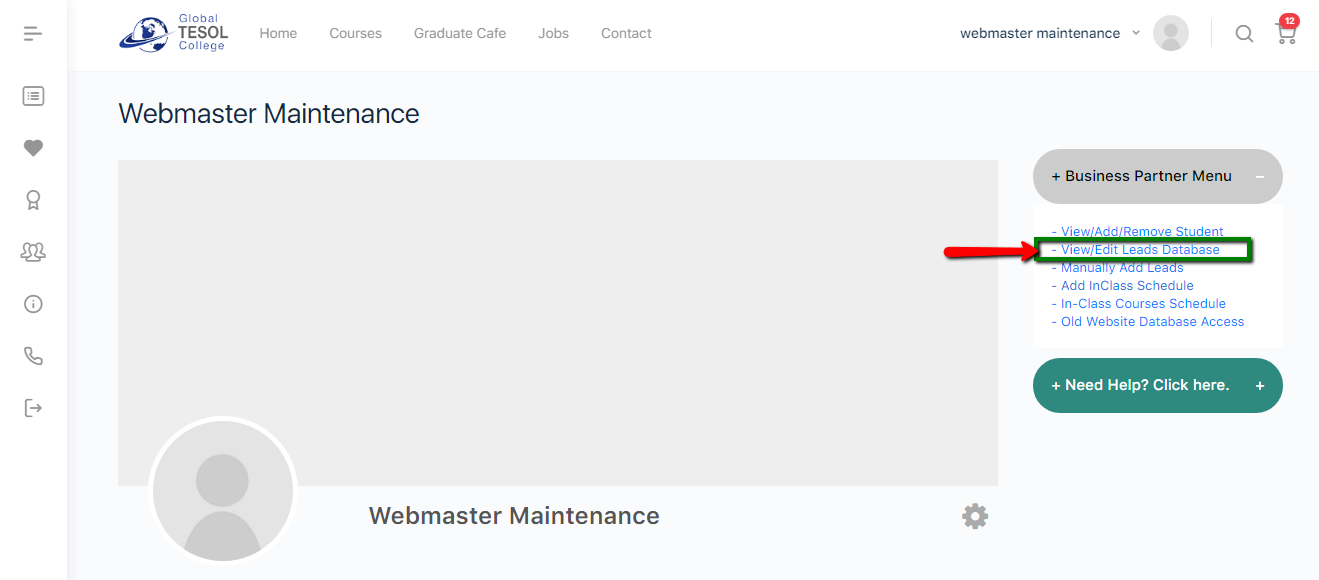
( You will be redirected to the Leads Page )
3.) In every lead entry, there is a corresponding option “Send Email“. If you want to send an email to a specific lead, then click that option.
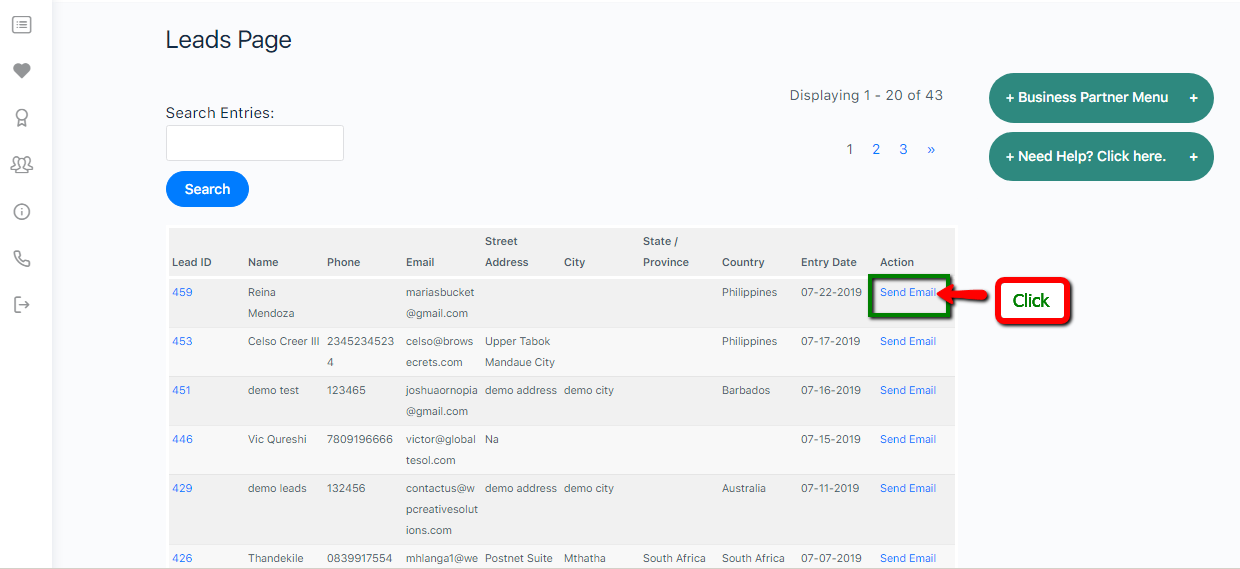
( You will be redirected to the “Email Leads Page” )
In the Email Leads Page , there are available email templates for you to send to your lead.
4.) Check the checkbox of the email template that you want to use (Note: After checking the check box, it may take a moment before the check applies and the email template shows up.)
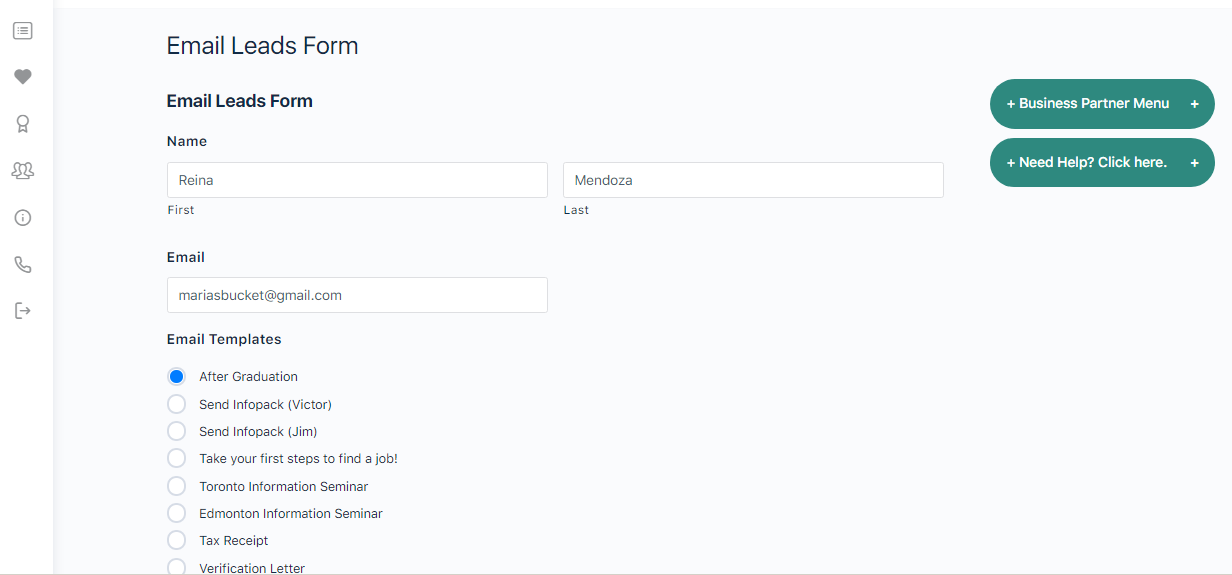
5.) Scroll at the bottom of the page for you to see the email template that you’ve chosen.
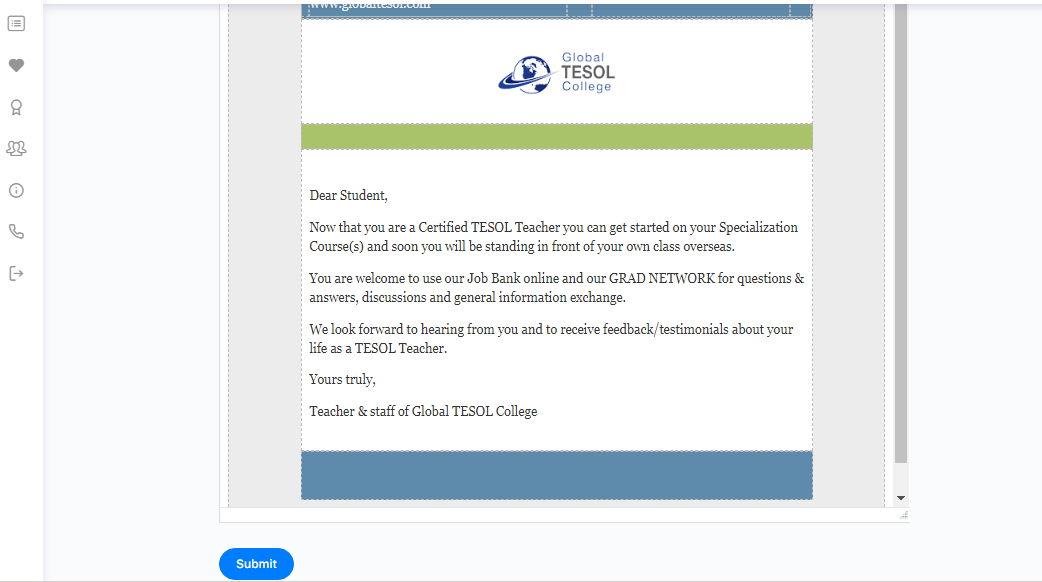
6.) If you’re satisfied with your email, click submit.